Smart Tube is an application developed for the Android TV operating system that provides a convenient and powerful way to access YouTube video hosting on large screens. It differs from the official YouTube app in that it offers more flexible settings and features that may be especially useful for Android TV users. Smart Tube TV allows you to watch videos in high definition, including 4K and HDR, provides the ability to download subtitles, control videos with a remote control, and also has options for blocking ads and managing the interface. This app is becoming popular among Android TV users who appreciate a wider range of features and settings for watching video content on their devices.
The main advantages of the Smart Tube application:
- High Definition Support: Allows you to watch high definition videos, including 4K and HDR, on large Android TV screens.
- Convenient Remote Control: Features an optimized interface for remote control, making it ideal for use on TVs and media players.
- Subtitle Download: Allows you to download and display subtitles, making viewing video content more accessible and convenient.
- Advanced Settings: Provides a greater range of settings and options, such as ad blocking and interface customization, allowing users to customize the application to their preferences.
- Free to use: Smart Tube is available for free and provides access to YouTube content without having to pay a subscription.
- Multiple Account Support: Allows you to log into multiple YouTube accounts and switch between them for ease of use.
- Offline mode: Allows you to download videos and watch them offline when there is no Internet access.
- Regular updates: The developers actively update the application, which ensures its stability and support for new features.
- No Ads: Ad blocking allows you to watch videos without annoying ads.
- Playlist support: Allows you to create and manage playlists, making it easy to organize and watch your favorite videos.
These benefits make the Smart Tube app an attractive choice for Android TV users who want to enjoy YouTube on larger screens with advanced features and settings.
Smart Tube install
Installing the Smart Tube app on your Android TV device may require some additional steps as it is not available on the official Google Play Store. Here are step-by-step instructions for installing Smart Tube :
- Step 1: Allow installation from unknown sources:
- Go to Settings on your Android TV device.
- Select “Security and Restrictions.”
- Find and select the “Install from unknown sources” option.
- Enable this option to be aware of possible risks.
- Step 2: Download Smart Tube APK file:
- Open the web browser on your Android TV device and go to the official website of “Smart Tube” (please be careful and use official sources only).
- On the website you will find a link to download the APK file “Smart Tube”. Click on this link to start downloading the APK file.
- Step 3: Install Smart Tube:
- When the download is complete, you will see a download completion notification.
- Go to the Settings menu and select Applications.
- Select “Manage application installations.”
- From the list of applications, select Browser (your current web browser).
- Select “Files” and then “Downloads.”
- Find the downloaded “Smart Tube” APK file and select it.
- You may be asked to allow installation. Give permission and the installation process will begin.
- Once the installation is completed, “Smart Tube” will be available on your Android TV device.
- Step 4: Launch Smart Tube:
- Find the “Smart Tube” icon on your Android TV device’s home screen or in the list of installed apps.
- Launch the app and you can start watching YouTube with advanced features and settings.
Smart Tube is your reliable and excellent assistant for watching videos from YouTube. If you do not want to put up with the shortcomings of the standard application, download Smart Tube and install it on your TV or TV Box. This is much better than all other applications.